ејӮжӯҘеҠ иҪҪиҜ„и®әиҖ…зҪ‘з«ҷжҲӘеӣҫ
еҫҲд№…д»ҘеүҚпјҢжҲ‘жӣҫеҠ иҝҮдёҖж®өjsд»Јз Ғе®һзҺ°йј ж Үж”ҫеңЁи¶…й“ҫжҺҘдёҠпјҢжҳҫзӨәеҜ№ж–№зҪ‘з«ҷзҡ„rssжңҖж–°ж–Үз« пјҢжҲ‘з”ЁеңЁдәҶеҸӢжғ…й“ҫжҺҘйЎөйқўпјҢеҗҺжқҘз”ұдәҺдҝ®ж”№дё»йўҳпјҢдёҚе°ҸеҝғеҲ йҷӨдәҶпјҢе°ұеҶҚд№ҹжүҫдёҚеҲ°йӮЈж®өд»Јз ҒдәҶпјҢд№ҹи®°дёҚиө·жқҘеңЁе“ӘйҮҢжҸҗдҫӣзҡ„жңҚеҠЎпјҢиҝҮдәҶдәӣе№ҙпјҢзӘҒ然еҸ‘зҺ°wordpressзҡ„AkismetжҸ’件еұ…然иғҪиҺ·еҸ–иҜ„и®әдҪңиҖ…зҡ„зҪ‘з«ҷйў„и§Ҳзј©з•ҘеӣҫпјҢеңЁwordpressеҗҺеҸ°пјҢеҸӘиҰҒжҠҠйј ж Үж”ҫеңЁиҜ„и®әдҪңиҖ…й“ҫжҺҘдёҠпјҢе°ұеҸҜд»ҘжҳҫзӨәзҪ‘з«ҷзҡ„зј©з•ҘеӣҫпјҒеҫҲе–ңж¬ўиҝҷдёӘеҠҹиғҪпјҢдәҺжҳҜиҜ·ж•ҷе°Ҹиқҙиқ¶пјҢеҘ№дёүдёӨдёӢе°ұзӢ¬з«ӢеҮәжқҘдәҶпјҢиө·дәҶдёӘеҗҚеӯ—пјҡејӮжӯҘиҺ·еҸ–иҜ„и®әиҖ…зҪ‘з«ҷжҲӘеӣҫпјҢз”Ёе®ғпјҢеҸҜд»Ҙе®һж—¶йў„и§ҲдҪңиҖ…зҪ‘з«ҷпјҢиҝҳеҸҜд»ҘзҹҘйҒ“еҜ№ж–№жҳҜеҗҰжӣҙж–°ж–Үз« пјҢд№ҹз®—иҫҫеҲ°дәҶиҺ·еҸ–иҜ„и®әдҪңиҖ…rssжңҖж–°ж–Үз« зҡ„ж•ҲжһңпјҢиҖҢдё”жІЎжңүrssжӣҙ新延иҝҹзҡ„й—®йўҳпјҢзңҹжӯЈеҒҡеҲ°е®һж—¶йў„и§ҲпјҢ并且дёҚеҪұе“ҚйЎөйқўеҠ иҪҪйҖҹеәҰпјҢеӣ дёәжҳҜз”ЁjQueryејӮжӯҘеҠ иҪҪгҖӮ
иҷҪ然еҘ№еҲҶдә«иҝҮж–№жі•дәҶпјҢжңүдәәд№ҹеңЁжң¬з«ҷй—®иҝҮпјҢдәҺжҳҜд№ҹ收и—ҸдёҖдёӢпјҢеҰӮжңүжҠҖжңҜй—®йўҳпјҢиҜ·з§»жӯҘе°Ҹиқҙиқ¶дј йҖҒй—ЁпјҢдёӢйқўжҳҜе®һзҺ°ж–№жі•пјҡ
е…Ҳж”ҫж•Ҳжһңеӣҫпјҡ
еңЁдҪ зҡ„жЁЎжқҝеҮҪж•°дёӯжүҫеҲ°иҺ·еҸ–иҜ„и®әиҖ…жҳөз§°е’Ңurlзҡ„д»Јз Ғ,(дёҚзҹҘйҒ“жҳҜд»Җд№Ҳзҡ„иҜқ,е°ұжҗңзҙўget_comment_author_linkжүҫеҲ°зұ»дјјдёӢйқўзҡ„д»Јз Ғ)
<?php printf(__('<cite>%s</cite>'), get_comment_author_link()) ?>
ж”№жҲҗ
<cite><a href="<?php comment_author_url(); ?>" rel="external nofollow" target="_blank" id="url-<?php comment_ID() ?>"><?php comment_author(); ?></a></cite>
然еҗҺеҰӮжһңдҪ е·Із»ҸиҪҪдәҶjqueryеә“,е°ұжҠҠдёӢйқўзҡ„жү”еҲ°дҪ зҡ„jsйҮҢ,
jQuery(document).ready(function () {
jQuery('ol.commentlist li.comment .comment-author .fn a[href ^= "http://"]').each(function () {
var thisTitle = jQuery(this).attr('title');
thisCommentId = jQuery(this).attr('id').split("-");
jQuery(this).attr("id", "author_comment_url_"+ thisCommentId[1]);
});
jQuery('a[id^="author_comment_url"]').mouseover(function () {
var wpcomProtocol = ( 'https:' === location.protocol ) ? 'https://' : 'http://';
// Need to determine size of author column
var thisParentWidth = jQuery(this).parent().width();
// It changes based on if there is a gravatar present
thisParentWidth = (jQuery(this).parent().find('.grav-hijack').length) ? thisParentWidth - 42 + 'px' : thisParentWidth + 'px';
if (jQuery(this).find('.mShot').length == 0 && !jQuery(this).hasClass('akismet_undo_link_removal')) {
var thisId = jQuery(this).attr('id').replace('author_comment_url_', '');
jQuery('.widefat td').css('overflow', 'visible');
jQuery(this).css('position', 'relative');
var thisHref = jQuery.URLEncode(jQuery(this).attr('href'));
jQuery(this).append('<div class="mShot mshot-container" style="left: '+thisParentWidth+'"><div class="mshot-arrow"></div><img src="'+wpcomProtocol+'s0.wp.com/mshots/v1/'+thisHref+'?w=450" width="450" class="mshot-image_'+thisId+'" style="margin: 0;" /></div>');
setTimeout(function () {
jQuery('.mshot-image_'+thisId).attr('src', wpcomProtocol+'s0.wp.com/mshots/v1/'+thisHref+'?w=450&r=2');
}, 6000);
setTimeout(function () {
jQuery('.mshot-image_'+thisId).attr('src', wpcomProtocol+'s0.wp.com/mshots/v1/'+thisHref+'?w=450&r=3');
}, 12000);
} else {
jQuery(this).find('.mShot').css('left', thisParentWidth).show();
}
}).mouseout(function () {
jQuery(this).find('.mShot').hide();
});
});
/** URL encode plugin**/
jQuery.extend({URLEncode:function(c){var o='';var x=0;c=c.toString();var r=/(^[a-zA-Z0-9_.]*)/;
while(x<c.length){var m=r.exec(c.substr(x));
if(m!=null && m.length>1 && m[1]!=''){o+=m[1];x+=m[1].length;
}else{if(c[x]==' ')o+='+';else{var d=c.charCodeAt(x);var h=d.toString(16);
o+='%'+(h.length<2?'0':'')+h.toUpperCase();}x++;}}return o;}
});
// Preload mshot images after everything else has loaded
jQuery(window).load(function() {
var wpcomProtocol = ( 'https:' === location.protocol ) ? 'https://' : 'http://';
jQuery('a[id^="author_comment_url"]').each(function () {
jQuery.get(wpcomProtocol+'s0.wp.com/mshots/v1/'+jQuery.URLEncode(jQuery(this).attr('href'))+'?w=450');
});
});</script>
<!-- google з»ҹи®Ўд»Јз Ғ start -->
<script type="text/javascript">var _gaq = _gaq || [];
_gaq.push(['_setAccount', 'UA-16431178-1']);
_gaq.push(['_trackPageview']);(function() {
var ga = document.createElement('script'); ga.type = 'text/javascript'; ga.async = true;
ga.src = ('https:' == document.location.protocol ? 'https://ssl' : 'http://www') + '.google-analytics.com/ga.js';
var s = document.getElementsByTagName('script')[0]; s.parentNode.insertBefore(ga, s);
})();
еҲ°жӯӨе°ұokдәҶпјҢеҲ·ж–°иҜ•иҜ•еҗ§пјҢејӮжӯҘеҠ иҪҪдёҚеҪұе“ҚйЎөйқўеҠ иҪҪйҖҹеәҰпјҢдҪ д№ҹеҸҜд»ҘеңЁжң¬з«ҷдёӢйқўжҠҠйј ж Үж”ҫиҜ„и®әдҪңиҖ…зҪ‘з«ҷй“ҫжҺҘдёҠзңӢзңӢе®һйҷ…ж•ҲжһңгҖӮ

дёҠдёҖзҜҮпјҡз»ҲдәҺжңүеҘҪйҘӯеҗғдәҶ
дёӢдёҖзҜҮпјҡйҖүиҙӯйҹіз®ұпјҢдёҚд№°д№ҹдәҶи§ЈдёҖдёӢ
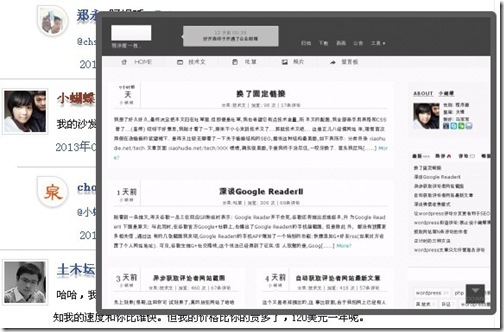
жІҷеҸ‘пјҒйў„и§ҲиҜ·жҠҠйј ж Үж”ҫиҜ„и®әдҪңиҖ…й“ҫжҺҘдёҠгҖӮ
жІҷеҸ‘
@е°Ҹиқҙиқ¶ е“ҮеЎһпјҢ д»Җд№Ҳж—¶еҖҷеҶ’еҮәжқҘзҡ„гҖӮгҖӮд»ҠеӨ©еҺ»е–қй…’дәҶпјҹе“Ҳе“ҲгҖӮгҖӮжІҷеҸ‘жІЎдәҶгҖӮ
@йғ‘ж°ё жҲ‘жҳҜж•…ж„Ҹзҡ„ е“Ҳе“Ҳе“Ҳ жҲ‘ж°ёиҝңжҳҜжІҷеҸ‘
зңӢеҲ°дәҶпјҢеҫҲзӮ«зҡ„ж•ҲжһңпјҢжҲ‘д№ҹиЈ…дёҠеҺ»иҜ•иҜ•гҖӮ
@иғ–еҰ№зәё е—Ҝе—ҜгҖӮгҖӮ
зңӢдёҚеҲ°иҮӘе·ұзҡ„пјҹ
е‘өе‘өпјҢжқҘиҜ•иҜ•жҲ‘зҡ„еҸҜд»Ҙи°ғз”ЁеҲ°дёҚпјҒпјҒ
Googleзҡ„з»ҹи®Ўд»Јз Ғд№ҹеҠ дёҠпјҹ
@жһ—жңЁжңЁ е—ҜпјҢжҲ‘зҡ„еҗҺеҸ°пјҢе‘өе‘өгҖӮ
иҝҷдёӘжҳҜејӮжӯҘжҲӘеӣҫгҖӮ
willin kan еҒҡиҝҮпјҢеҪ“ж—¶еҘҪеғҸжҲ‘е’ҢжңЁжңЁеё®д»–жөӢиҜ•зҡ„пјҢеҝҳдәҶгҖӮ
@zwwooooo еҪ“ж—¶жІЎзңӢеҲ°пјҢзңҹйҒ—жҶҫе•ҠгҖӮ
жҲ‘жҳҜжқҘзңӢиҜ„и®әж•Ҳжһңзҡ„![[жғҠ讶]](https://xptt.com/wp-content/themes/xptt-feng-2019/images/smilies/icon_eek.gif)
@жІҗйӣЁ ж¬ўж·«ж¬ўж·«гҖӮ
еҶҚзңӢзңӢ
иҜ•иҜ•
жҠҖжңҜеҚҡе®ўе•ҠпјҢжҲ‘们жҳҜдёҖдёӘipдёҠзҡ„пјҢйӮ»еұ…е•Ҡ~~~
@зәўиүІзҹіеӨҙ е·®дёҚеӨҡйғҪеңЁйҰҷжёҜеү§йӣҶдәҶ~В·
зәҜзІ№еұһдәҺжҠҳи…ҫе‘ҖгҖӮ
@еңҹжңЁеқӣеӯҗ е—ҜпјҢжҠҳи…ҫing
е–ңж¬ўиҝҷдёӘеҠҹиғҪпјҢиІҢдјје°Ҹиқҙиқ¶жҠҠиҮӘе·ұзҪ‘з«ҷзҡ„жҲӘеӣҫз»ҷеұҸи”ҪпјҢеңЁиҮӘе·ұеҹҹеҗҚдёӢзҡ„жҲӘеӣҫж— йЎ»еҠ иҪҪпјҢе°Ҹиқҙиқ¶жҳҜиҝҷдёӘж„ҸжҖқпјҹ@е°Ҹиқҙиқ¶
@еј д№ҰжқЁ жІЎеұҸи”ҪпјҢд»–еҺӢж №е°ұжІЎеЎ«зҪ‘з«ҷең°еқҖгҖӮ
зңӢдҪ зҡ„еҚҡе®ўеӯҰд№ дәҶеҫҲеӨҡ
е°ұеғҸWPеҗҺеҸ°еҒҡзҡ„йӮЈж · жҢәдёҚй”ҷзҡ„
@Louis Han е—Ҝ пјҡпјү й…·е•Ҡ~
йғ‘ж°ёеҚҡе®ў WordPress sitemapThem by xptt. 31,330,044